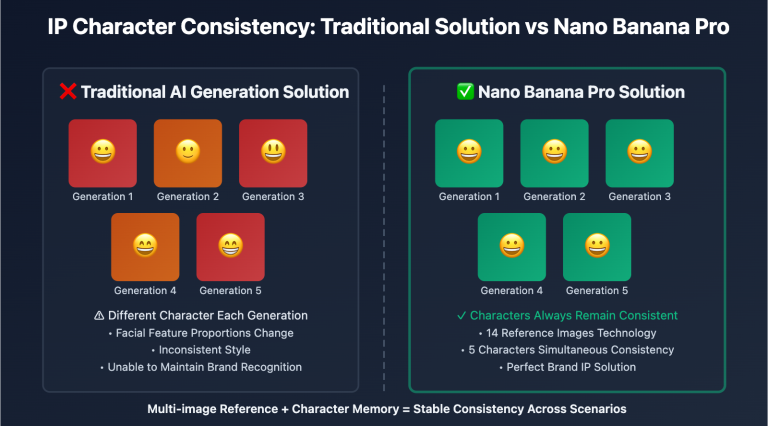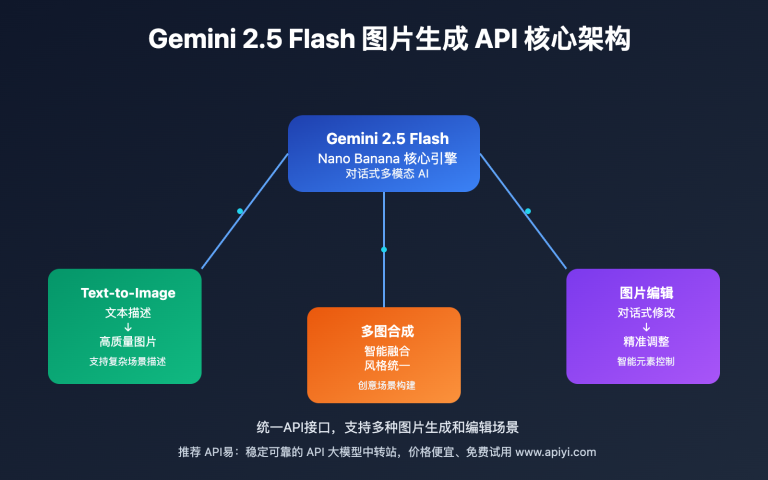在品牌IP設計和內容創作中,設計師经常面临"同一角色在不同場景下難以保持一致性"的困扰。这个問題的根源在于傳統AI图像生成模型缺乏角色記憶能力,每次生成都是獨立的創作,導致IP形象不穩定、品牌識別度低。本文将深入分析 Nano Banana Pro 角色一致性技術的實現原理,并提供 5+ 种经过驗證的實戰技巧。
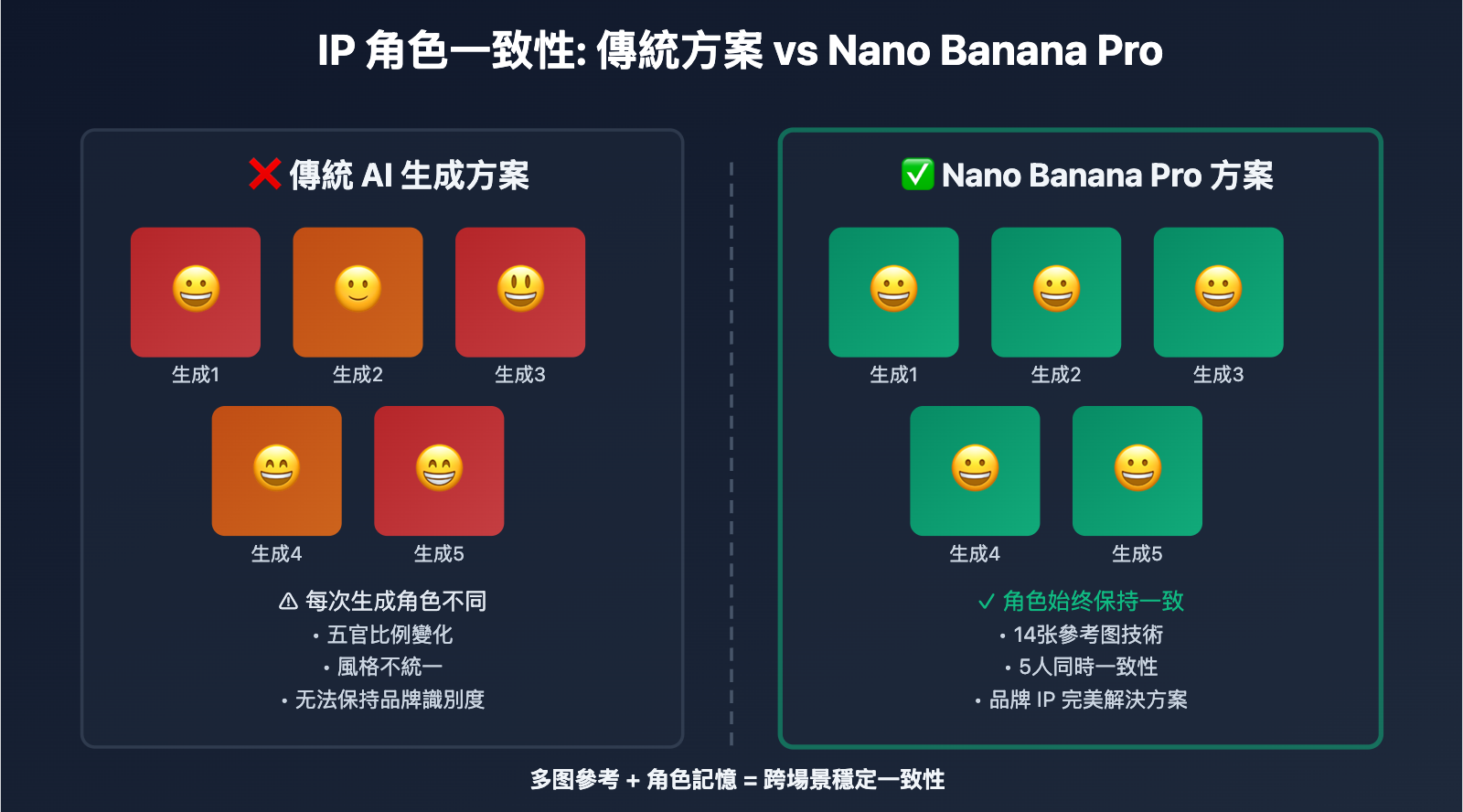
Nano Banana Pro 角色一致性技術原理
Nano Banana Pro (Gemini 3 Pro Image) 在2025年11月发布時,引入了業界領先的多图參考和角色一致性技術。这项技術能夠同時處理最多 14 张參考图,并在生成过程中保持最多 5 个人物角色的外觀一致性,彻底解決了IP設計中的角色穩定性难题。
多图參考架构详解
Nano Banana Pro 的多图參考系統採用分層處理架构:
- 人物參考层 (最多5张): 专门用于识别和維持人物角色特徵,包括面部特徵、体型比例、服裝風格等
- 对象參考层 (最多6张): 用于場景道具、背景元素、品牌LOGO等对象的高保真复刻
- 風格參考层 (剩余图片): 控制整體藝術風格、色調、構圖等視覺風格
这种分層架构確保了在複雜場景中,角色特徵不會被場景元素干扰,每个层级獨立處理後再融合生成最終图像。
🎯 技術建議: 在实际IP設計項目中,我们建議通過 API易 apiyi.com 平台進行 Nano Banana Pro 角色一致性功能的測試。该平台提供完整的多图上传接口,支持14图參考的參數配置,有助于快速驗證角色庫的建设方案。
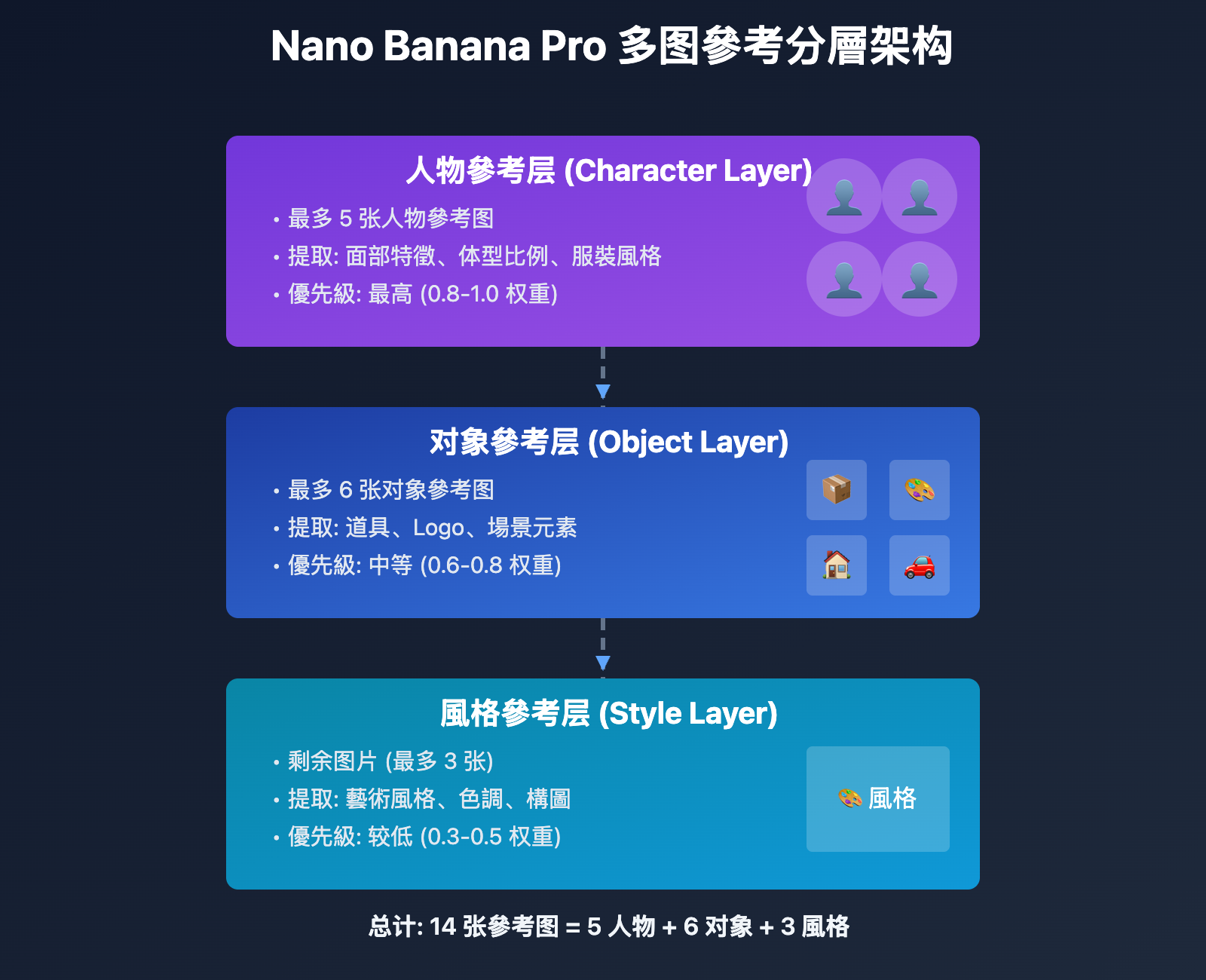
角色识别和特徵提取机制
Nano Banana Pro 使用 Gemini 3 Pro 的多模态理解能力進行角色识别:
面部特徵提取: 识别五官比例、肤色、发型、眉眼鼻口等細節特徵,建立角色的"面部指纹"
体态特徵提取: 分析身高比例、体型特徵、姿态习惯等身体语言特徵
服裝風格提取: 识别服裝款式、配色方案、配饰元素等視覺标识
藝術風格提取: 提取绘画風格(寫實/卡通/3D渲染)、線條處理、色彩饱和度等風格特徵
提取的特徵會被编码为高维向量,在生成过程中作为强约束條件,確保輸出图像与參考角色保持一致。即使場景、角度、光照发生變化,核心的角色特徵依然穩定。
💡 選擇建議: 對於需要長期运营的品牌IP,我们建議优先建立完善的角色參考庫。通過 API易 apiyi.com 平台調用時,可以在请求中上传多角度的角色參考图,该平台支持图片预處理和特徵分析,便於快速驗證角色识别效果。
Nano Banana Pro 角色一致性生成的5个核心技巧
技巧1: 建立多角度角色參考庫
核心原理: 單一角度的參考图容易導致生成结果"臉盲",只有提供多角度、多表情的參考图,模型才能全面理解角色特徵。
最佳實踐:
- 正面照: 清晰展示五官比例和面部特徵
- 側面照: 提供头部轮廓和侧臉特徵
- 3/4侧臉: 最常用的構圖角度,必须包含
- 不同表情: 微笑、嚴肅、驚訝等表情變化
- 不同場景: 室內/室外、不同光照條件
實戰案例: 为企業吉祥物建立角色庫
import google.generativeai as genai
from PIL import Image
genai.configure(api_key="YOUR_API_KEY")
model = genai.GenerativeModel('gemini-3-pro-image-preview')
# 準備5张不同角度的角色參考图
character_refs = [
Image.open("mascot_front.png"), # 正面照
Image.open("mascot_side.png"), # 側面照
Image.open("mascot_3quarter.png"), # 3/4侧臉
Image.open("mascot_smile.png"), # 微笑表情
Image.open("mascot_action.png") # 動作姿态
]
prompt = """
Using the provided character references, create a new scene showing the mascot:
- Standing in a modern office environment
- Holding a laptop and presenting to colleagues
- Maintaining the exact character design and proportions
- Professional lighting, corporate setting
Style: 3D rendered illustration, Pixar-quality
"""
response = model.generate_images(
prompt=prompt,
reference_images=character_refs, # 传入多张參考图
resolution="2K",
guidance_scale=7.5 # 适度引导,保持一致性
)
response.images[0].save("mascot_office_scene.png")
技術要点:
- 參考图数量控制在3-5张为最佳,过多會增加處理複雜度
- 確保參考图背景干净,避免複雜背景干扰角色识别
- 參考图分辨率建議至少1024×1024,確保特徵清晰可辨
🚀 快速開始: 推薦使用 API易 apiyi.com 平台快速搭建角色庫管理系統。该平台提供批量图片上传、參考图預覽和自動化調用功能,無需手动管理图片路径,5分钟即可完成角色庫的API集成。

技巧2: 精準控制參考图权重和優先級
核心原理: 并非所有參考图都同等重要,通過調整权重可以強調關鍵特徵,弱化次要元素。
权重控制策略:
| 元素類型 | 推薦权重 | 说明 |
|---|---|---|
| 面部特徵 | 高权重 (0.8-1.0) | 最關鍵的识别特徵 |
| 服裝配饰 | 中权重 (0.6-0.8) | 可以适度變化但保持風格 |
| 背景元素 | 低权重 (0.3-0.5) | 根據新場景靈活調整 |
| 姿态動作 | 中权重 (0.5-0.7) | 保持角色的肢体语言特点 |
實戰案例: 生成品牌IP的系列营销海报
prompt = """
Create a marketing poster series for a tech brand featuring the character:
PRIMARY CHARACTER (weight: 1.0):
- Maintain exact facial features and expressions
- Keep signature clothing style and color scheme
- Preserve body proportions and pose style
SCENE VARIATIONS (weight: 0.4):
- Background 1: Futuristic city skyline at sunset
- Background 2: Minimalist tech workspace with holographic displays
- Background 3: Nature-inspired tech garden with digital flowers
Style: Modern tech illustration with vibrant colors and clean lines
"""
# 在提示词中明確权重分配
response = model.generate_images(
prompt=prompt,
reference_images=[
("character_main.png", 1.0), # 主要角色參考,最高权重
("character_outfit.png", 0.8), # 服裝細節,高权重
("style_reference.png", 0.5), # 藝術風格,中权重
("scene_mood.png", 0.3) # 場景氛圍,低权重
],
resolution="4K",
thinking_mode=True # 启用思考模式,優化权重平衡
)
技術要点:
- 面部特徵权重始终保持最高,確保角色可识别性
- 場景和背景权重降低,给模型更多創意自由度
- 使用
thinking_mode=True让模型先推理权重分配,再生成图像
💰 成本優化: 對於需要大量生成营销素材的場景,可以考虑通過 API易 apiyi.com 平台調用 Nano Banana Pro API。该平台提供批量生成的價格优惠,相比官方API可節省约30%成本,適合品牌营销團隊的规模化內容生產需求。
技巧3: 跨場景保持角色特徵穩定
核心原理: 真實的IP應用場景千变万化,從室內到室外、從白天到夜晚、從靜態到動態,角色特徵必须在所有場景下保持穩定。
場景適配策略:
光照適配: 在提示词中明確说明光照條件,但強調"保持角色原有色彩和特徵"
示例提示词:
The character is in a dimly lit cyberpunk alley with neon signs,
but maintain the character's original bright and cheerful color palette
and facial features exactly as in the reference images.
動作適配: 描述動作時,強調"角色的标志性姿态和風格"
示例提示词:
Show the character running energetically through the scene,
maintaining their signature animation style with exaggerated movements
and characteristic facial expressions from the reference.
實戰案例: 生成IP角色的漫画分镜
# 場景1: 早晨起床
scene1_prompt = """
Comic panel 1: The character waking up in bed, morning sunlight streaming through window.
- Maintain exact character design from references
- Show characteristic sleepy expression
- Keep signature pajama color scheme (blue with stars)
- Comic book style with clear outlines
"""
# 場景2: 公司會議
scene2_prompt = """
Comic panel 2: The character presenting at a business meeting, office setting.
- Same character features and proportions
- Now wearing business casual outfit (maintain character's color palette)
- Confident professional expression
- Same comic book art style
"""
# 場景3: 晚上放松
scene3_prompt = """
Comic panel 3: The character relaxing at home with a book, cozy evening lighting.
- Maintain all character features consistently
- Casual home clothing
- Relaxed, content expression
- Warm lighting but keep character colors recognizable
"""
# 批量生成保持一致性
scenes = []
for i, prompt in enumerate([scene1_prompt, scene2_prompt, scene3_prompt]):
response = model.generate_images(
prompt=prompt,
reference_images=character_refs, # 使用相同的角色參考庫
resolution="2K",
aspect_ratio="16:9", # 漫画分镜横版
guidance_scale=8.0, # 提高引导強度,確保一致性
seed=12345 + i # 使用相近的seed值增強連續性
)
scenes.append(response.images[0])
# 保存分镜序列
for i, scene in enumerate(scenes):
scene.save(f"comic_panel_{i+1}.png")
技術要点:
- 每个分镜都使用相同的角色參考图
- 提示词中反复強調"maintain exact character design"
- 使用相近的seed值(12345, 12346, 12347)增強連續性
guidance_scale设置为8.0,提高对參考图的遵循度
🎯 漫画創作建議: 對於连载漫画和长篇故事板,我们建議通過 API易 apiyi.com 平台批量生成分镜。该平台支持分镜序列的自動化生成,可以配置統一的角色參考庫和風格參數,確保整部作品的視覺連貫性,并提供分镜預覽和批量下载功能。
技巧4: 批量生成時的風格一致性控制
核心原理: 品牌IP往往需要生成大量素材(表情包、社交媒體配图、產品包装等),必须確保所有素材風格統一、品牌識別度一致。
批量生成最佳實踐:
- 建立标准提示词模板: 将固定的角色描述和風格要求封装为模板
# 标准提示词模板
BASE_TEMPLATE = """
Character reference: Maintain exact appearance from provided images
- Facial features: [Keep all proportions and details identical]
- Color palette: [Primary: #FF6B6B, Secondary: #4ECDC4, Accent: #FFE66D]
- Art style: Modern flat illustration with subtle gradients
- Line weight: Medium-thick outlines, smooth curves
- Lighting: Soft ambient light with gentle shadows
Scene: {scene_description}
Action: {action_description}
Mood: {mood}
Technical: 2K resolution, PNG with transparency
"""
# 使用模板批量生成
scenarios = [
{
"scene": "Social media profile background",
"action": "Character waving hello cheerfully",
"mood": "Friendly and welcoming"
},
{
"scene": "Product packaging design",
"action": "Character holding the product with excitement",
"mood": "Energetic and enthusiastic"
},
{
"scene": "Email newsletter header",
"action": "Character reading a letter with curiosity",
"mood": "Engaged and interested"
}
]
for scenario in scenarios:
prompt = BASE_TEMPLATE.format(
scene_description=scenario["scene"],
action_description=scenario["action"],
mood=scenario["mood"]
)
response = model.generate_images(
prompt=prompt,
reference_images=character_refs,
resolution="2K",
guidance_scale=7.5,
temperature=0.7 # 控制随机性,保持風格穩定
)
filename = scenario["scene"].replace(" ", "_").lower() + ".png"
response.images[0].save(filename)
- 固定随机种子策略: 對於需要微調的場景,使用固定seed確保可重复性
# 固定种子生成,方便後续微調
BRAND_SEED = 888888
response = model.generate_images(
prompt=prompt,
reference_images=character_refs,
seed=BRAND_SEED, # 使用品牌专属种子
resolution="2K"
)
- 色彩一致性驗證: 生成後自動檢測主色調,確保符合品牌VI规范
from PIL import Image
import colorsys
def extract_dominant_colors(image_path, n_colors=5):
"""提取图像主色調"""
img = Image.open(image_path)
img = img.resize((150, 150)) # 缩小加速處理
pixels = img.getdata()
# 统计颜色频率
color_freq = {}
for pixel in pixels:
if len(pixel) == 4 and pixel[3] < 128: # 跳过透明像素
continue
rgb = pixel[:3]
color_freq[rgb] = color_freq.get(rgb, 0) + 1
# 返回出現频率最高的颜色
sorted_colors = sorted(color_freq.items(), key=lambda x: x[1], reverse=True)
return [color[0] for color in sorted_colors[:n_colors]]
def verify_brand_colors(image_path, brand_palette):
"""驗證生成图像是否符合品牌配色"""
dominant_colors = extract_dominant_colors(image_path)
# 檢查是否包含品牌主色調
for brand_color in brand_palette:
# 允许一定色差
if any(color_distance(brand_color, dom_color) < 50
for dom_color in dominant_colors):
return True
return False
# 品牌标准色
BRAND_PALETTE = [
(255, 107, 107), # #FF6B6B 主色
(78, 205, 196), # #4ECDC4 副色
(255, 230, 109) # #FFE66D 強調色
]
# 驗證生成结果
if verify_brand_colors("generated_image.png", BRAND_PALETTE):
print("✅ 色彩符合品牌规范")
else:
print("❌ 需要重新生成,色彩偏离品牌VI")
技術要点:
- 提示词模板化,確保核心描述一致
- 使用固定的
guidance_scale和temperature參數 - 批量生成後自動驗證色彩和風格一致性
- 建立品牌素材庫,记录成功的參數配置
💡 批量生成優化: 通過 API易 apiyi.com 平台調用時,可以使用平台提供的批量任务管理功能。该平台支持提交批量生成队列,自動并发處理,并提供生成结果的預覽和筛选功能,大幅提升素材生產效率。
技巧5: 结合 Thinking Mode 提升複雜場景的一致性
核心原理: 在多角色、複雜構圖的場景中,启用 Thinking Mode 让模型先推理角色布局和特徵分配,再生成图像,可以显著提升一致性準確度。
适用場景:
- 多角色群像: 3-5个不同角色同時出現
- 複雜交互場景: 角色之间有互动動作
- 特殊視角: 俯视、仰视、魚眼等非常规視角
- 風格混搭: 需要融合多種藝術風格
實戰案例: 生成5角色品牌大合照
# 準備5个不同角色的參考图
characters = {
"hero": [Image.open("hero_ref1.png"), Image.open("hero_ref2.png")],
"sidekick": [Image.open("sidekick_ref1.png"), Image.open("sidekick_ref2.png")],
"mentor": [Image.open("mentor_ref1.png")],
"rival": [Image.open("rival_ref1.png")],
"mascot": [Image.open("mascot_ref1.png")]
}
# 合并所有參考图(最多14张,这里用9张)
all_refs = []
for char_refs in characters.values():
all_refs.extend(char_refs)
prompt = """
Create a promotional group photo featuring all five brand characters:
COMPOSITION:
- Hero (main character): Center position, slightly forward
- Sidekick: Right side of hero, friendly pose
- Mentor: Left rear, wise and guiding posture
- Rival: Right rear, confident stance
- Mascot: Front center-left, playful pose
CRITICAL REQUIREMENTS:
1. Maintain EXACT facial features and body proportions for each character from references
2. Each character must be clearly recognizable and match their established design
3. Natural interactions: characters looking at each other or camera
4. Unified lighting: warm studio lighting with soft shadows
5. Brand colors visible in each character's outfit
STYLE: Professional promotional artwork, Pixar-quality 3D rendering
MOOD: Friendly, energetic, and cohesive team spirit
BACKGROUND: Simple gradient backdrop with subtle brand logo watermark
"""
response = model.generate_images(
prompt=prompt,
reference_images=all_refs,
resolution="4K", # 高分辨率確保細節清晰
thinking_mode=True, # 启用思考模式,先推理布局
guidance_scale=8.5, # 高引导強度,嚴格遵循參考
number_of_images=3 # 生成3个候选,挑选最佳
)
# 保存候选结果
for i, img in enumerate(response.images):
img.save(f"group_photo_candidate_{i+1}.png")
Thinking Mode 的工作流程:
- 布局推理: 模型先分析提示词中的空間布局要求,规划每个角色的位置
- 特徵匹配: 识别每张參考图對應的角色,提取關鍵特徵
- 衝突解決: 檢測可能的視覺衝突(遮挡、色彩衝突),調整構圖
- 生成執行: 基于推理结果生成最終图像
技術要点:
- 提示词中明確每个角色的位置和姿态
- 使用"EXACT"、"MAINTAIN"等強調词確保一致性
thinking_mode=True會增加2-3秒處理時間,但显著提升準確性- 生成多個候选结果,人工挑选最佳方案
🎯 複雜場景建議: 對於多角色或複雜構圖的IP素材生成,我们建議通過 API易 apiyi.com 平台調用 Thinking Mode 功能。该平台支持查看模型的推理过程日志,帮助您理解角色布局的决策逻辑,并提供可視化的推理步骤展示,便於優化提示词和參數配置。
Nano Banana Pro 角色一致性的實戰應用場景
場景一: 品牌吉祥物全套VI系統
企業品牌需要在各类媒介中使用統一的吉祥物形象,從名片到广告牌,從APP图标到產品包装。
應用方案:
# 基于核心參考图生成全套VI素材
vi_scenarios = {
"business_card": {
"prompt": "Character portrait for business card, professional headshot, neutral background",
"size": (512, 512),
"format": "square"
},
"app_icon": {
"prompt": "Character face close-up for mobile app icon, cheerful expression, vibrant colors",
"size": (1024, 1024),
"format": "square"
},
"billboard": {
"prompt": "Full body character for billboard advertisement, dynamic pose, urban background",
"size": (3840, 2160),
"format": "widescreen"
},
"packaging": {
"prompt": "Character with product, excited expression, clean product photography style",
"size": (2048, 2048),
"format": "square"
}
}
for name, config in vi_scenarios.items():
response = model.generate_images(
prompt=config["prompt"],
reference_images=mascot_refs,
resolution=config["size"],
guidance_scale=8.0
)
response.images[0].save(f"vi_{name}.png")
價值: 確保品牌在所有触点的視覺一致性,提升品牌識別度和專業形象。
場景二: 系列表情包快速生產
自媒體运营需要定期推出品牌IP的表情包,保持角色一致性的同時展現豐富表情。
應用方案:
expressions = [
"Happy and laughing",
"Surprised with wide eyes",
"Confused and thinking",
"Angry with steam coming out",
"Sad and crying",
"Excited jumping",
"Sleepy and yawning",
"Cool with sunglasses"
]
for i, expression in enumerate(expressions):
prompt = f"""
Create an emoji-style sticker of the character showing: {expression}
- Maintain exact character design from references
- Large expressive face, exaggerated emotion
- Transparent background
- Bold outlines, vibrant colors
- Square composition suitable for messaging apps
"""
response = model.generate_images(
prompt=prompt,
reference_images=character_refs,
resolution="1K",
aspect_ratio="1:1"
)
response.images[0].save(f"emoji_{i+1}_{expression.replace(' ', '_')}.png")
價值: 快速生成成套表情包,降低設計成本,保持IP形象統一。
🚀 表情包生成加速: 推薦使用 API易 apiyi.com 平台的批量表情包生成功能。该平台提供预设的表情包模板和尺寸配置,支持一键生成常用的12种表情,并自動添加透明背景,適合快速上線社交媒體运营素材。
場景三: 连载漫画和绘本創作
漫画創作者需要在数百页的作品中保持角色外觀绝对一致,Nano Banana Pro 可以大幅降低創作门槛。
應用方案:
# 漫画分镜生成工作流
def generate_comic_page(page_number, panels_data):
"""生成一页漫画(通常4-6个分镜)"""
page_images = []
for panel_num, panel in enumerate(panels_data):
prompt = f"""
Comic panel {panel_num + 1} for page {page_number}:
SCENE: {panel['scene']}
ACTION: {panel['action']}
DIALOGUE: {panel['dialogue']}
CHARACTER REQUIREMENTS:
- Maintain exact character design from references
- Emotional expression: {panel['emotion']}
- Comic book art style: clean lines, flat colors, dynamic composition
PANEL LAYOUT: {panel['layout']} (e.g., full width, half width, close-up)
"""
response = model.generate_images(
prompt=prompt,
reference_images=character_refs,
resolution="2K",
guidance_scale=8.0,
seed=page_number * 1000 + panel_num # 確保分镜連續性
)
page_images.append(response.images[0])
return page_images
# 示例:生成第一页的4个分镜
page1_panels = [
{
"scene": "Bedroom interior, morning",
"action": "Character waking up, stretching arms",
"dialogue": "What a beautiful day!",
"emotion": "Happy and energetic",
"layout": "full width establishing shot"
},
{
"scene": "Same bedroom, closer view",
"action": "Character looking at phone, surprised expression",
"dialogue": "Oh no, I'm late!",
"emotion": "Shocked",
"layout": "medium shot"
},
{
"scene": "Bathroom, quick movements",
"action": "Character brushing teeth hurriedly",
"dialogue": "(Muffled sounds)",
"emotion": "Rushed",
"layout": "close-up action shot"
},
{
"scene": "Front door, rushing out",
"action": "Character running out with backpack",
"dialogue": "See you later, home!",
"emotion": "Determined",
"layout": "full width action panel"
}
]
page1_images = generate_comic_page(1, page1_panels)
# 保存分镜
for i, img in enumerate(page1_images):
img.save(f"comic_page1_panel{i+1}.png")
價值: 獨立創作者可以快速生產高質量漫画分镜,無需團隊即可完成连载作品。
場景四: 电商產品营销素材矩阵
电商品牌需要为每个產品生成配套的营销图,使用統一的品牌IP形象增強識別度。
應用方案:
products = [
{"name": "T恤", "color": "white", "category": "服裝"},
{"name": "水杯", "color": "blue", "category": "日用品"},
{"name": "笔记本", "color": "pink", "category": "文具"},
{"name": "帆布包", "color": "beige", "category": "配饰"}
]
for product in products:
prompt = f"""
E-commerce product photography featuring the brand character:
PRODUCT: {product['name']} ({product['color']} color)
CHARACTER ACTION: Holding/using the {product['name']} with enthusiasm
COMPOSITION:
- Product prominently displayed, well-lit
- Character showing excitement and endorsement
- Clean white or subtle gradient background
- Professional product photography lighting
STYLE: High-quality commercial photography with 3D character integration
MAINTAIN: Exact character design from references
"""
response = model.generate_images(
prompt=prompt,
reference_images=brand_mascot_refs,
resolution="4K",
guidance_scale=7.5
)
response.images[0].save(f"product_{product['name']}_{product['color']}.png")
價值: 統一的IP形象強化品牌記憶点,提升產品页面的視覺吸引力和转化率。
💰 电商批量生成優化: 對於拥有大量SKU的电商品牌,可以考虑通過 API易 apiyi.com 平台調用批量產品图生成服务。该平台提供电商場景的专属優化參數,支持產品數據导入和批量渲染,相比官方API可節省约30%成本,并提供產品图的自動抠图和背景替换功能。
Nano Banana Pro 角色一致性最佳實踐
參考图準備规范
图片質量要求:
- 分辨率: 至少 1024×1024,推薦 2048×2048
- 格式: PNG (支持透明背景) 或 JPG
- 壓縮: 使用无损或轻度壓縮,避免JPEG伪影
- 背景: 纯色背景或干净場景,避免複雜背景干扰
角色覆蓋度:
- 面部特寫: 至少1张,清晰展示五官
- 全身照: 至少1张,展示体型和比例
- 側面/多角度: 1-2张,提供3D理解
- 不同表情: 可选,用于表情包生成
- 不同服裝: 可选,用于服裝變體生成
文件组织结构:
character_refs/
├── main_character/
│ ├── front_view.png
│ ├── side_view.png
│ ├── 3quarter_view.png
│ ├── expression_happy.png
│ └── expression_serious.png
├── sidekick/
│ └── ...
└── reference_library.json # 记录每个角色的參考图路径
提示词工程最佳實踐
结构化提示词模板:
STRUCTURED_PROMPT_TEMPLATE = """
[CHARACTER CONSISTENCY]
- Use provided reference images to maintain exact character appearance
- Facial features: {facial_description}
- Body proportions: {body_description}
- Signature elements: {signature_elements}
[SCENE DESCRIPTION]
- Environment: {environment}
- Lighting: {lighting}
- Mood: {mood}
[ACTION AND POSE]
- Primary action: {action}
- Character expression: {expression}
- Body language: {body_language}
[STYLE AND TECHNICAL]
- Art style: {art_style}
- Color palette: {color_palette}
- Resolution: {resolution}
- Additional notes: {notes}
"""
# 使用示例
prompt = STRUCTURED_PROMPT_TEMPLATE.format(
facial_description="Round friendly face, large expressive eyes, small nose, warm smile",
body_description="Chibi-style proportions, 3 heads tall, round body shape",
signature_elements="Always wears blue cap with star logo, red sneakers",
environment="Cozy coffee shop interior with warm wooden furniture",
lighting="Soft natural window light, warm tone",
mood="Relaxed and friendly",
action="Sitting at table, holding coffee cup",
expression="Content smile, eyes slightly closed enjoying the moment",
body_language="Relaxed posture, leaning back comfortably",
art_style="Flat illustration with subtle gradients, modern clean design",
color_palette="Primary blues, warm browns, accent yellows",
resolution="2K",
notes="Maintain brand color scheme, transparent background preferred"
)
API參數配置建議
| 參數 | 推薦值 | 说明 |
|---|---|---|
guidance_scale |
7.5-8.5 |
较高值確保嚴格遵循參考图 |
temperature |
0.6-0.8 |
适度随机性,避免重复但保持一致 |
thinking_mode |
true (複雜場景) |
多角色或複雜構圖時启用 |
resolution |
2K (一般) / 4K (印刷) |
根據用途選擇分辨率 |
seed |
固定值 (微調時) | 需要迭代優化時使用固定种子 |
number_of_images |
2-4 |
生成多個候选,挑选最佳结果 |
💡 參數優化建議: 通過 API易 apiyi.com 平台調用時,可以使用平台提供的"參數推薦引擎"。该功能會根據您的角色類型(寫實/卡通/3D)和應用場景(社交媒體/印刷品/視頻)自動推薦最优參數組合,無需手动调试,快速获得理想效果。
質量驗證和迭代優化流程
自動化驗證清单:
def validate_character_consistency(generated_image, reference_images):
"""驗證生成图像的角色一致性"""
checks = {
"facial_similarity": False,
"color_palette_match": False,
"style_consistency": False,
"resolution_quality": False
}
# 1. 面部相似度檢測 (使用face_recognition庫)
from face_recognition import face_encodings, face_distance
gen_encoding = face_encodings(generated_image)
ref_encodings = [face_encodings(ref) for ref in reference_images]
if gen_encoding and ref_encodings:
distances = [face_distance([gen_encoding[0]], ref[0])[0]
for ref in ref_encodings if ref]
avg_distance = sum(distances) / len(distances)
checks["facial_similarity"] = avg_distance < 0.6 # 阈值可調整
# 2. 色彩一致性檢測
gen_colors = extract_dominant_colors(generated_image)
ref_colors = extract_dominant_colors(reference_images[0])
color_match_count = sum(
1 for gen_color in gen_colors
if any(color_distance(gen_color, ref_color) < 50
for ref_color in ref_colors)
)
checks["color_palette_match"] = color_match_count >= 3
# 3. 風格一致性 (簡化版:檢查邊緣清晰度)
from PIL import ImageFilter
edges = generated_image.filter(ImageFilter.FIND_EDGES)
edge_strength = sum(edges.getdata()) / (edges.width * edges.height)
checks["style_consistency"] = 10 < edge_strength < 100 # 经验阈值
# 4. 分辨率質量檢測
checks["resolution_quality"] = (
generated_image.width >= 1024 and
generated_image.height >= 1024
)
return checks
# 驗證并决策
validation_result = validate_character_consistency(
generated_img,
character_refs
)
if all(validation_result.values()):
print("✅ 生成質量合格,可以使用")
else:
print("❌ 需要重新生成,問題项:")
for check, passed in validation_result.items():
if not passed:
print(f" - {check}")
迭代優化策略:
- 首次生成: 使用默认參數,生成3-4个候选
- 人工筛选: 挑选最接近预期的1-2个结果
- 參數微調:
- 如果角色特徵不夠明顯 → 提高
guidance_scale到 8.5-9.0 - 如果風格过于僵硬 → 降低
guidance_scale到 6.5-7.0 - 如果完全偏离 → 檢查參考图質量,優化提示词描述
- 如果角色特徵不夠明顯 → 提高
- 固定种子重生成: 使用最佳候选的seed,微調提示词後重新生成
- 批量驗證: 对最終版本進行上述自動化驗證
🎯 質量保障建議: API易 apiyi.com 平台提供智能質量檢測功能,可以自動分析生成结果与參考图的相似度,并给出優化建議。企業用户可以配置自定義的質量标准(面部相似度阈值、色彩偏差範圍等),確保批量生成內容100%符合品牌规范。
Nano Banana Pro 角色一致性常见問題解答
為什麼有時角色特徵會发生輕微變化?
主要原因有三個:
- 參考图質量不足: 分辨率过低、角度單一或背景複雜,導致模型提取特徵不準確
- 提示词权重失衡: 場景描述过于複雜,削弱了角色特徵的约束权重
- 随机性过高:
temperature參數设置过高,引入过多随机變化
解決方案:
- 使用高分辨率(2K以上)、多角度、干净背景的參考图
- 在提示词中反复強調"maintain exact character features"
- 降低
temperature到 0.6-0.7,提高guidance_scale到 8.0-8.5 - 启用
thinking_mode让模型先推理再生成
如何處理多個角色同時出現的場景?
Nano Banana Pro 支持最多5个人物角色的一致性維護,處理方法:
- 參考图分组: 为每个角色準備2-3张參考图,总计不超过14张
- 提示词明確标注: 清楚描述每个角色的位置、動作和特徵
prompt = """
Group scene with 3 characters:
Character A (main hero):
- Position: Center foreground
- Reference images: 1-3
- Action: Standing confidently, arms crossed
- Features: Maintain spiky blue hair, red jacket, determined expression
Character B (sidekick):
- Position: Right side, slightly behind Character A
- Reference images: 4-6
- Action: Pointing excitedly at something off-screen
- Features: Maintain round glasses, green hoodie, cheerful smile
Character C (mentor):
- Position: Left background
- Reference images: 7-9
- Action: Observing with wise gaze
- Features: Maintain grey beard, purple robe, calm demeanor
Scene: Fantasy forest clearing with magical glowing mushrooms
"""
- 使用 Thinking Mode: 必须启用,让模型先规划角色布局
- 生成多個候选: 由于複雜度高,建議生成4-6个候选挑选最佳
💡 多角色場景建議: 通過 API易 apiyi.com 平台調用多角色場景生成時,可以使用平台提供的"角色标注工具"。该工具允许您为每个角色分配獨立的參考图集和特徵描述,并自動生成结构化提示词,大幅降低多角色場景的生成難度。
能否在生成後修改局部細節但保持角色整體一致?
可以,使用 Nano Banana Pro 的局部编辑(Localized Editing)功能:
# 生成初始图像
initial_image = model.generate_images(
prompt="Character in a park",
reference_images=character_refs,
resolution="2K"
).images[0]
# 局部修改:只改变背景,保持角色不變
edited_image = model.edit_image(
base_image=initial_image,
mask_region="background", # 指定编辑區域
edit_prompt="Change background to cyberpunk city at night, neon lights",
preserve_regions=["character"], # 明確保护角色區域
reference_images=character_refs # 继续提供角色參考
)
技術要点:
- 使用
mask_region指定编辑區域(背景、服裝、配饰等) - 使用
preserve_regions明確保护不希望改变的區域 - 继续提供角色參考图,確保未编辑部分的一致性
如何为不同風格(寫實/卡通/3D)保持角色一致性?
Nano Banana Pro 支持跨風格的角色一致性轉換,關鍵是提供多風格的參考图:
策略1: 單一風格内一致性 (最簡單)
- 所有參考图使用相同藝術風格(如全部卡通風格)
- 生成時在提示词中強調風格名稱
策略2: 跨風格轉換 (需要额外參考)
- 提供原始風格參考图 + 目標風格示例图
# 将卡通角色轉換为寫實風格
prompt = """
Transform the cartoon character into photorealistic style:
CHARACTER FEATURES TO MAINTAIN:
- Facial structure and proportions (adapted to realistic human proportions)
- Signature color scheme (blue jacket, red scarf)
- Personality traits (friendly, approachable expression)
TARGET STYLE:
- Photorealistic human portrait
- Professional studio lighting
- High detail skin texture and fabric materials
- Cinematic quality rendering
Maintain the recognizable identity of the character despite style change.
"""
response = model.generate_images(
prompt=prompt,
reference_images=[
*cartoon_character_refs, # 原始卡通參考
realistic_style_example # 寫實風格示例图
],
resolution="4K",
thinking_mode=True,
guidance_scale=7.0 # 适度降低,给模型風格轉換的自由度
)
技術要点:
- 跨風格轉換時
guidance_scale设置为 6.5-7.5,不宜过高 - 明確哪些是"核心特徵"(必须保持),哪些可以適配新風格
- 使用
thinking_mode让模型推理風格轉換策略
🎯 風格轉換建議: API易 apiyi.com 平台提供"風格迁移预设",包含常见的風格轉換方案(卡通→寫實、2D→3D、手绘→数字绘画等)。使用预设可以快速获得穩定的跨風格一致性效果,無需手动调试複雜參數。
Nano Banana Pro 与其他模型(Midjourney/DALL-E)的角色一致性對比?
| 特性 | Nano Banana Pro | Midjourney | DALL-E 3 |
|---|---|---|---|
| 多图參考数量 | ✅ 14张 | ⚠️ 1-2张(cref) | ❌ 不直接支持 |
| 人物一致性数量 | ✅ 最多5人 | ⚠️ 1人 | ⚠️ 1人(需多次嘗試) |
| 对象參考数量 | ✅ 6张 | ⚠️ 有限 | ❌ 不支持 |
| 跨場景穩定性 | ✅ 优秀 | ✅ 优秀(需cref) | ⚠️ 一般 |
| API可用性 | ✅ 完整API | ❌ 无官方API | ✅ 完整API |
| 中文支持 | ✅ 原生支持 | ⚠️ 需英文prompt | ✅ 支持中文 |
| 價格 | 中等 | 较高(订阅制) | 中等 |
最佳選擇建議:
- 專業IP設計: Nano Banana Pro(多角色、大量素材)
- 藝術創作: Midjourney(藝術性最强)
- 快速原型: DALL-E 3(簡單易用)
總結与展望
Nano Banana Pro 的多图參考和角色一致性技術,为品牌IP設計、內容創作和营销素材生產带来了革命性的效率提升。通過本文介紹的5大核心技巧,創作者可以實現:
- 品牌一致性: 在所有触点保持統一的IP形象,強化品牌識別度
- 創作效率: 從原本需要專業團隊的工作,降低到个人創作者即可完成
- 成本優化: 減少90%的人工設計成本,加速素材生產周期
- 规模化: 批量生成数百张素材,保持風格和質量一致
随着 Gemini 3 Pro 系列模型的持續迭代,我们预期角色一致性功能将进一步增強:
- 支持更多角色(10+人物同時保持一致性)
- 提供更精細的局部编辑控制(发型、服裝獨立調整)
- 跨模态一致性(從靜態图到視頻動畫)
- 自動化角色庫管理(AI辅助整理和标注參考图)
對於品牌方、內容創作者和設計師而言,现在是採用AI辅助IP設計的最佳時机。建議從小规模測試開始,逐步建立自己的角色庫和工作流,充分发挥 Nano Banana Pro 在一致性和效率方面的獨特優勢。
🚀 立即開始: 推薦通過 API易 apiyi.com 平台快速體驗 Nano Banana Pro 角色一致性功能。该平台提供免費試用额度,支持在線角色庫管理和批量生成,無需複雜配置即可開始實驗。企業用户可以申请品牌IP定制化方案和技術支持,加速AI辅助設計能力在业务場景中的落地應用。