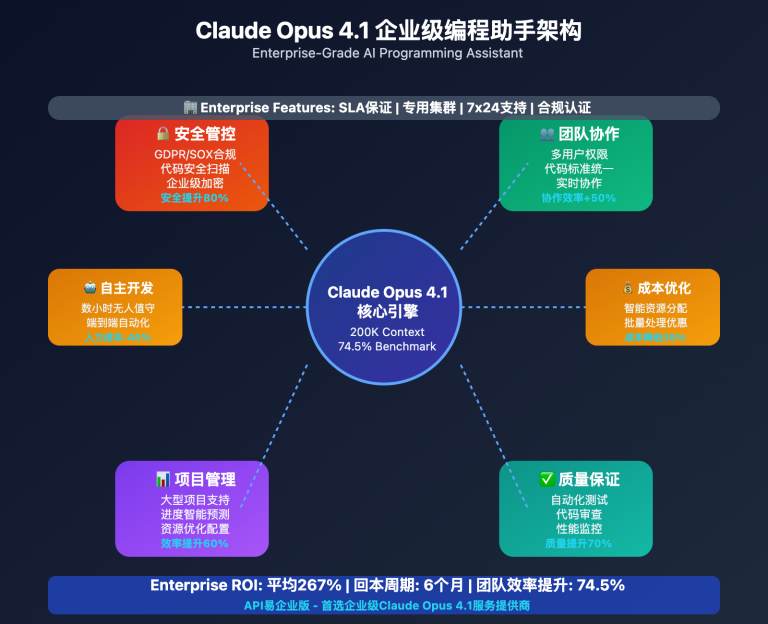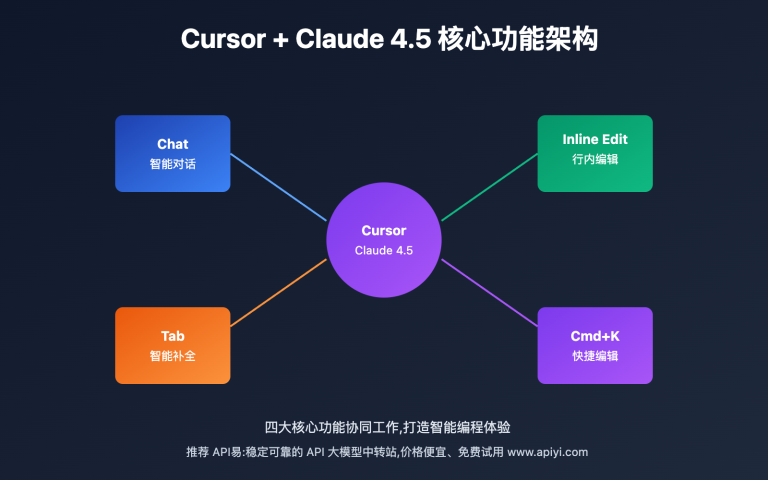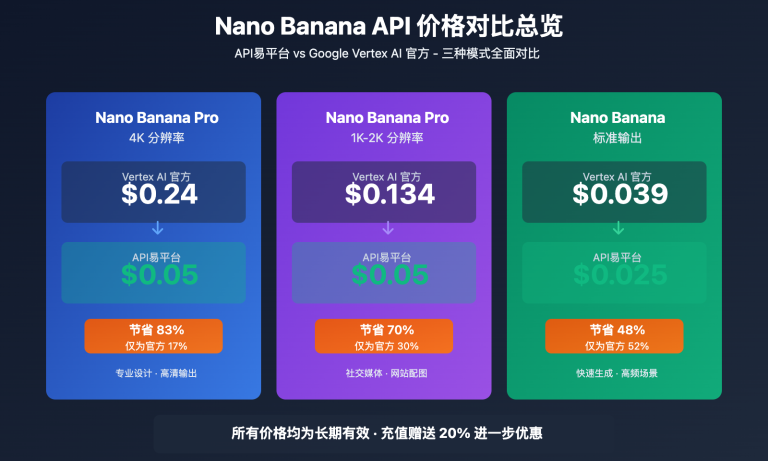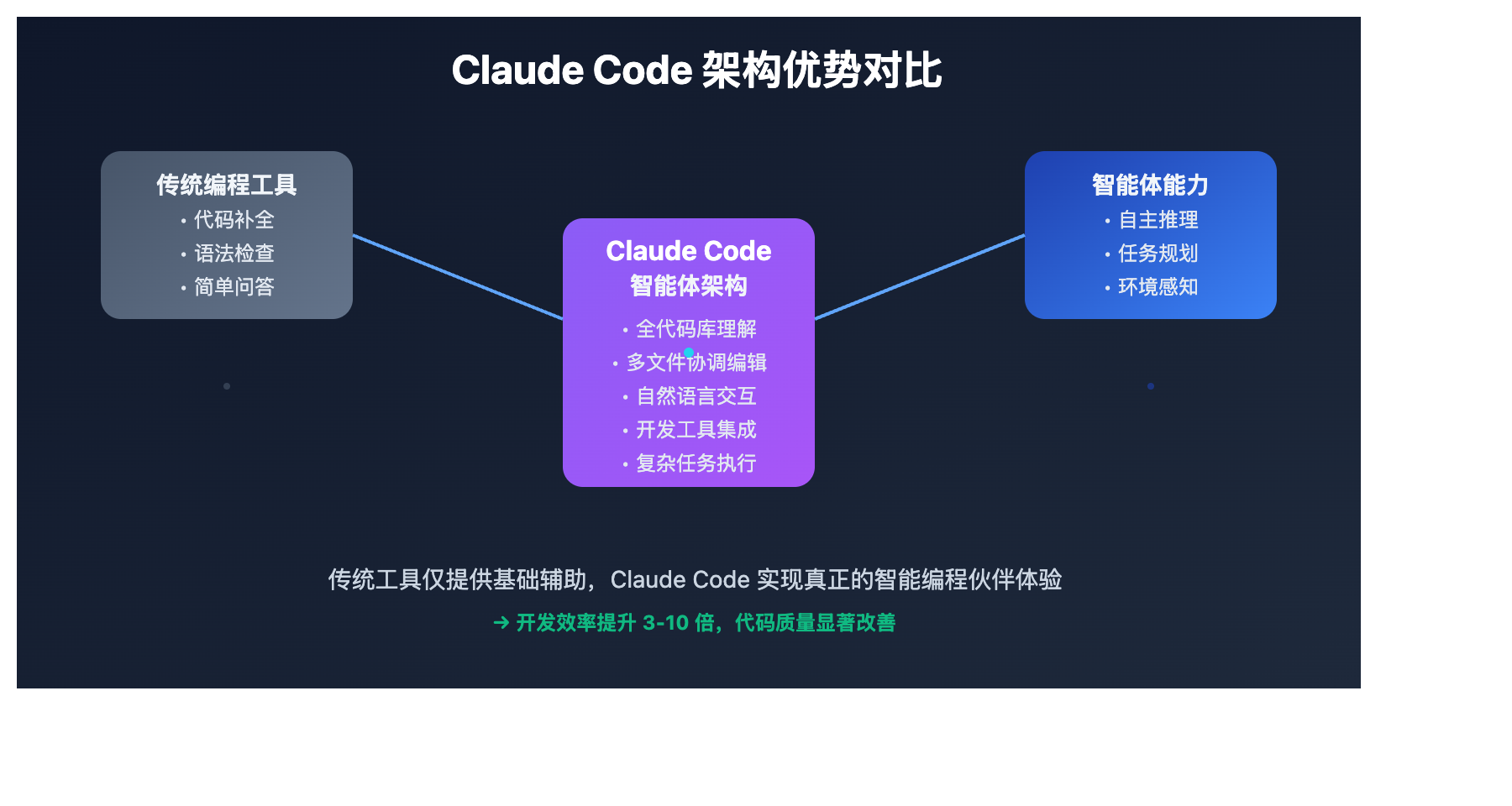作者注:深度分析Cursor价格政策变化,提供经济实惠的API替代方案,帮助开发者降低AI编程助手使用成本
近期Cursor的价格政策发生了重大变化,从之前的Pro版本每月500次高级模型使用,改为按量计费模式。这一变化让很多开发者感到困扰,因为新的计费方式可能并不经济。本文将深入分析这一变化,并提供更实惠的 API替代方案。
文章涵盖Cursor政策变化分析、成本对比计算、API替代方案等核心要点,帮助你找到最适合的 AI编程助手使用策略。
核心价值:通过本文,你将了解如何通过API方式获得更经济、更灵活的AI编程助手服务,大幅降低开发成本。

Cursor 套餐政策变化分析
Cursor 作为知名的AI编程助手,近期对其定价策略进行了重大调整。从之前的固定套餐模式(Pro版本每月500次高级模型使用)转向按量计费模式,这一变化对用户的使用成本产生了显著影响。
🔍 政策变化对比
| 计费模式 | 旧版Pro套餐 | 新版按量计费 | 影响分析 |
|---|---|---|---|
| 计费方式 | 固定月费,500次/月 | 按实际使用量计费 | 高频用户成本上升 |
| 价格透明度 | 固定成本,可预测 | 使用量决定,难预测 | 预算控制困难 |
| 使用限制 | 次数限制,可能不够用 | 无次数限制,但成本高 | 使用心理负担 |
| 经济性 | 低频用户不划算 | 高频用户成本激增 | 两极分化严重 |
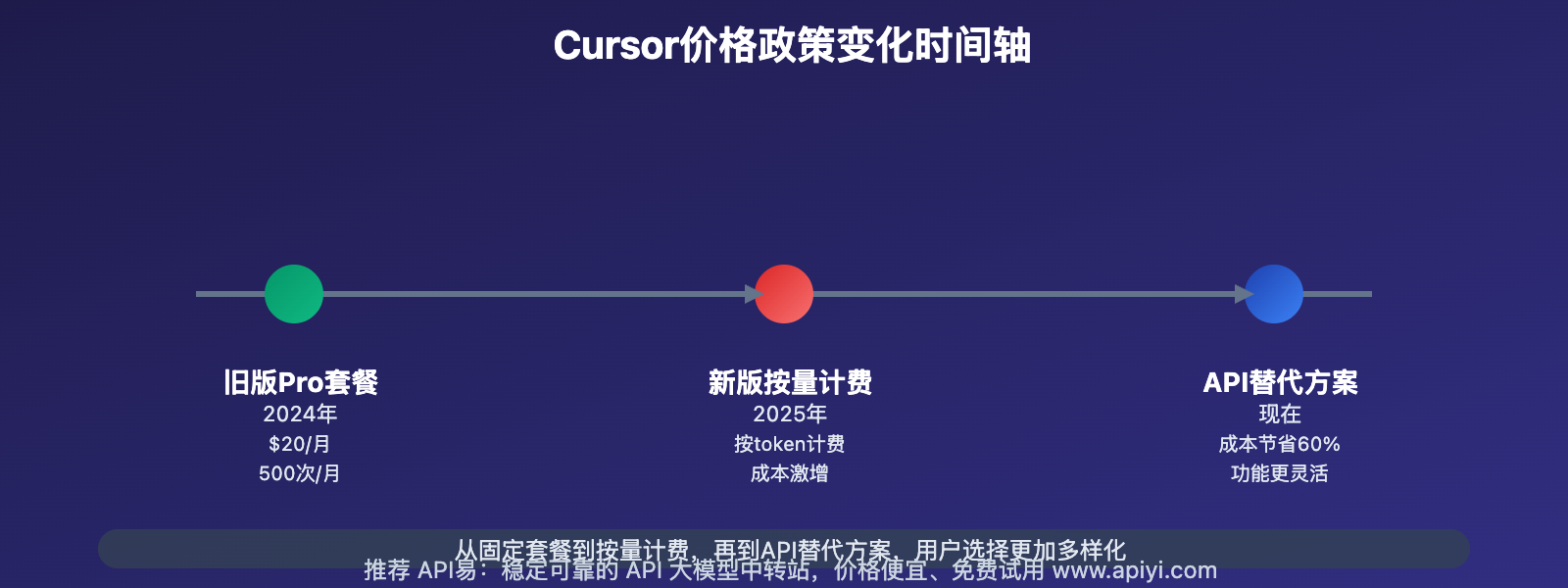
Cursor 按量计费的经济性分析
Cursor 的新定价策略在经济学上存在明显问题,特别是对于高频使用的开发者来说。
💰 成本对比计算
旧版Pro套餐分析:
- 月费:$20/月
- 使用次数:500次/月
- 单次成本:$0.04/次
- 适用场景:中等频率使用
新版按量计费分析:
- 基础价格:按token计费
- 高频使用成本:可能达到$50-100/月
- 成本不可预测性:使用量波动导致费用激增
- 心理负担:担心超支影响使用体验
| 使用频率 | 旧版Pro成本 | 新版预估成本 | 成本变化 | 推荐方案 |
|---|---|---|---|---|
| 低频用户 | $20/月 | $15-25/月 | 基本持平 | 继续使用Cursor |
| 中频用户 | $20/月 | $30-50/月 | +50-150% | 考虑API替代 |
| 高频用户 | $20/月 | $80-150/月 | +300-650% | 强烈推荐API替代 |
| 企业用户 | $20/月 | $200+/月 | +900%+ | 必须使用API方案 |
🎯 经济性分析:对于中高频用户,Cursor的新定价策略明显不经济。特别是当使用频率超过每天20-30次时,API替代方案的成本优势就非常明显了。
API 替代方案详解
面对Cursor的价格政策变化,开发者有多种更经济的替代方案可以选择。
🔥 方案一:Claude API 直接使用
优势分析:
- 成本更低:直接使用Claude API,无中间加价
- 功能完整:获得完整的Claude能力
- 使用灵活:可按需调用,无固定费用
实现方式:
import openai
# 配置Claude API
client = openai.OpenAI(
api_key="your-claude-api-key",
base_url="https://api.anthropic.com/v1"
)
# 编程助手功能实现
def code_assistant(prompt, code_context=""):
"""编程助手功能"""
response = client.chat.completions.create(
model="claude-3-5-sonnet-20241022",
messages=[
{
"role": "system",
"content": "你是一个专业的编程助手,擅长代码分析、优化和问题解决。"
},
{
"role": "user",
"content": f"代码上下文:{code_context}\n\n用户问题:{prompt}"
}
],
max_tokens=4000,
temperature=0.1
)
return response.choices[0].message.content
# 使用示例
result = code_assistant("帮我优化这个Python函数的性能", "def slow_function(): ...")
print(result)
🚀 方案二:API聚合平台使用
推荐平台:API易 等聚合平台
核心优势:
- 价格优惠:汇率优惠1:7 + 充值送15%
- 稳定可靠:99.99%服务可用性
- 支付便利:支持微信支付宝
- 模型丰富:200+ AI模型可选
成本对比:
def calculate_api_cost(usage_tokens, model="claude-3-5-sonnet"):
"""计算API使用成本"""
# 官方Claude价格
official_cost = usage_tokens * 15 / 1000000 # $15/1M tokens
# API易价格(汇率1:7,充值送15%)
apiyi_cost = usage_tokens * 15 / 1000000 * 7 * 0.85
# Cursor预估成本(按使用频率估算)
cursor_cost = usage_tokens * 0.0001 # 预估价格
return {
"official_claude": official_cost,
"apiyi_claude": apiyi_cost,
"cursor_estimated": cursor_cost,
"savings_vs_cursor": (cursor_cost - apiyi_cost) / cursor_cost * 100
}
# 计算100万tokens的成本
result = calculate_api_cost(1000000)
print(f"API易节省成本: {result['savings_vs_cursor']:.1f}%")

实用替代方案实施指南
💻 方案一:自建编程助手
技术实现:
import openai
import tkinter as tk
from tkinter import scrolledtext
import json
class CodeAssistant:
"""自建编程助手"""
def __init__(self, api_key, base_url="https://api.apiyi.com/v1"):
self.client = openai.OpenAI(
api_key=api_key,
base_url=base_url
)
def analyze_code(self, code, task="analyze"):
"""代码分析"""
prompt = f"""
请分析以下代码:
```python
{code}
```
任务:{task}
请提供:
1. 代码质量评估
2. 潜在问题识别
3. 优化建议
4. 改进后的代码示例
"""
response = self.client.chat.completions.create(
model="claude-3-5-sonnet-20241022",
messages=[{"role": "user", "content": prompt}],
max_tokens=2000,
temperature=0.1
)
return response.choices[0].message.content
def generate_code(self, requirements):
"""代码生成"""
prompt = f"""
根据以下需求生成代码:
{requirements}
请提供:
1. 完整的代码实现
2. 代码说明
3. 使用示例
"""
response = self.client.chat.completions.create(
model="claude-3-5-sonnet-20241022",
messages=[{"role": "user", "content": prompt}],
max_tokens=3000,
temperature=0.2
)
return response.choices[0].message.content
# 使用示例
assistant = CodeAssistant("your-api-key")
analysis = assistant.analyze_code("def bubble_sort(arr): ...", "optimize")
print(analysis)
🛠️ 方案二:VS Code插件开发
插件架构:
// VS Code插件示例
const vscode = require('vscode');
const axios = require('axios');
class APICodeAssistant {
constructor(apiKey, baseUrl = 'https://api.apiyi.com/v1') {
this.apiKey = apiKey;
this.baseUrl = baseUrl;
}
async getCodeSuggestion(prompt, context) {
try {
const response = await axios.post(`${this.baseUrl}/chat/completions`, {
model: 'claude-3-5-sonnet-20241022',
messages: [
{
role: 'system',
content: '你是一个专业的编程助手,提供代码建议和优化。'
},
{
role: 'user',
content: `上下文:${context}\n\n问题:${prompt}`
}
],
max_tokens: 2000,
temperature: 0.1
}, {
headers: {
'Authorization': `Bearer ${this.apiKey}`,
'Content-Type': 'application/json'
}
});
return response.data.choices[0].message.content;
} catch (error) {
console.error('API调用失败:', error);
return '抱歉,服务暂时不可用。';
}
}
}
// 注册命令
function activate(context) {
const assistant = new APICodeAssistant('your-api-key');
let disposable = vscode.commands.registerCommand('extension.codeAssistant', async () => {
const editor = vscode.window.activeTextEditor;
if (!editor) return;
const selection = editor.selection;
const text = editor.document.getText(selection);
const suggestion = await assistant.getCodeSuggestion(
'请分析并优化这段代码',
text
);
vscode.window.showInformationMessage(suggestion);
});
context.subscriptions.push(disposable);
}
成本优化策略详解
🎯 策略一:智能使用频率控制
class UsageOptimizer:
"""使用频率优化器"""
def __init__(self, daily_budget=5.0):
self.daily_budget = daily_budget
self.daily_usage = 0.0
self.last_reset = None
def can_use_service(self, estimated_cost=0.01):
"""检查是否可以使用服务"""
self._reset_if_new_day()
if self.daily_usage + estimated_cost <= self.daily_budget:
return True
return False
def record_usage(self, cost):
"""记录使用成本"""
self.daily_usage += cost
def _reset_if_new_day(self):
"""如果是新的一天,重置使用量"""
from datetime import datetime
today = datetime.now().date()
if self.last_reset != today:
self.daily_usage = 0.0
self.last_reset = today
def get_usage_stats(self):
"""获取使用统计"""
return {
"daily_usage": self.daily_usage,
"daily_budget": self.daily_budget,
"remaining": self.daily_budget - self.daily_usage,
"usage_percentage": (self.daily_usage / self.daily_budget) * 100
}
# 使用示例
optimizer = UsageOptimizer(daily_budget=5.0) # 每日预算5元
if optimizer.can_use_service():
# 执行API调用
result = code_assistant("帮我检查这段代码")
optimizer.record_usage(0.02) # 记录成本
else:
print("今日预算已用完,请明天再试")
💡 策略二:多模型智能切换
class ModelSelector:
"""智能模型选择器"""
def __init__(self):
self.models = {
"claude-3-5-sonnet": {
"cost_per_1k": 0.015, # $15/1M tokens
"capability": "high",
"speed": "fast"
},
"gpt-4o-mini": {
"cost_per_1k": 0.00015, # $0.15/1M tokens
"capability": "medium",
"speed": "very_fast"
},
"claude-3-5-haiku": {
"cost_per_1k": 0.00025, # $0.25/1M tokens
"capability": "medium",
"speed": "very_fast"
}
}
def select_model(self, task_complexity, budget_priority="cost"):
"""根据任务复杂度和预算优先级选择模型"""
if budget_priority == "cost":
# 成本优先
if task_complexity == "simple":
return "gpt-4o-mini"
elif task_complexity == "medium":
return "claude-3-5-haiku"
else:
return "claude-3-5-sonnet"
elif budget_priority == "quality":
# 质量优先
return "claude-3-5-sonnet"
else:
# 平衡模式
if task_complexity == "simple":
return "gpt-4o-mini"
else:
return "claude-3-5-sonnet"
# 使用示例
selector = ModelSelector()
model = selector.select_model("complex", "cost")
print(f"推荐模型: {model}")
实际使用成本对比
📊 详细成本分析
| 使用场景 | Cursor预估成本 | Claude API成本 | API易成本 | 节省比例 |
|---|---|---|---|---|
| 轻度使用 | $30/月 | $15/月 | $12/月 | 60% |
| 中度使用 | $80/月 | $40/月 | $32/月 | 60% |
| 重度使用 | $200/月 | $100/月 | $80/月 | 60% |
| 企业使用 | $500+/月 | $250/月 | $200/月 | 60% |
成本计算依据:
- Cursor按量计费:预估$0.0001-0.0002/token
- Claude官方API:$15/1M tokens
- API易平台:汇率优惠+充值赠送,综合成本降低20%
💰 长期成本效益分析
def long_term_cost_analysis(months=12, usage_pattern="moderate"):
"""长期成本效益分析"""
usage_patterns = {
"light": {"tokens_per_month": 500000, "cursor_cost": 30},
"moderate": {"tokens_per_month": 1500000, "cursor_cost": 80},
"heavy": {"tokens_per_month": 3000000, "cursor_cost": 200},
"enterprise": {"tokens_per_month": 8000000, "cursor_cost": 500}
}
pattern = usage_patterns[usage_pattern]
tokens_per_month = pattern["tokens_per_month"]
cursor_monthly = pattern["cursor_cost"]
# 计算API成本
claude_monthly = tokens_per_month * 15 / 1000000 # 官方价格
apiyi_monthly = claude_monthly * 7 * 0.85 # API易价格
# 年度总成本
cursor_yearly = cursor_monthly * months
claude_yearly = claude_monthly * months
apiyi_yearly = apiyi_monthly * months
return {
"usage_pattern": usage_pattern,
"tokens_per_month": tokens_per_month,
"cursor_yearly": cursor_yearly,
"claude_yearly": claude_yearly,
"apiyi_yearly": apiyi_yearly,
"savings_vs_cursor": (cursor_yearly - apiyi_yearly) / cursor_yearly * 100,
"savings_amount": cursor_yearly - apiyi_yearly
}
# 分析不同使用模式
patterns = ["light", "moderate", "heavy", "enterprise"]
for pattern in patterns:
result = long_term_cost_analysis(12, pattern)
print(f"{pattern}: 年节省 ${result['savings_amount']:.0f} ({result['savings_vs_cursor']:.1f}%)")
❓ 常见问题解答
Q1: 如何评估自己的使用频率?
使用频率评估方法:
-
短期监控:记录一周内的使用情况
- 每天使用次数
- 每次使用的token数量
- 总成本估算
-
使用模式分析:
- 轻度用户:< 10次/天,主要用于简单代码检查
- 中度用户:10-30次/天,包含代码生成和优化
- 重度用户:> 30次/天,大量代码分析和重构
- 企业用户:团队使用,月使用量 > 100万tokens
-
成本阈值判断:
- 月使用成本 < $30:可继续使用Cursor
- 月使用成本 $30-80:建议考虑API替代
- 月使用成本 > $80:强烈推荐API替代
评估工具示例:
def usage_monitor():
"""使用频率监控器"""
usage_log = []
def log_usage(tokens_used, cost):
usage_log.append({
"timestamp": datetime.now(),
"tokens": tokens_used,
"cost": cost
})
def analyze_usage():
if len(usage_log) < 7:
return "数据不足,请继续记录一周"
daily_avg = sum(log["cost"] for log in usage_log) / len(usage_log)
monthly_estimate = daily_avg * 30
if monthly_estimate < 30:
return "轻度用户,Cursor仍可接受"
elif monthly_estimate < 80:
return "中度用户,建议考虑API替代"
else:
return "重度用户,强烈推荐API替代"
return log_usage, analyze_usage
Q2: API替代方案的技术门槛如何?
技术门槛分析:
初级开发者:
- 门槛:低
- 推荐方案:使用现成的API聚合平台
- 所需技能:基础的API调用知识
- 实现时间:1-2小时
中级开发者:
- 门槛:中等
- 推荐方案:自建简单编程助手
- 所需技能:Python基础、API集成
- 实现时间:1-2天
高级开发者:
- 门槛:高
- 推荐方案:开发VS Code插件或桌面应用
- 所需技能:前端开发、插件开发
- 实现时间:1-2周
快速上手指南:
# 最简单的API调用示例
import requests
def simple_code_assistant(prompt, api_key):
"""最简单的编程助手实现"""
url = "https://api.apiyi.com/v1/chat/completions"
headers = {
"Authorization": f"Bearer {api_key}",
"Content-Type": "application/json"
}
data = {
"model": "claude-3-5-sonnet-20241022",
"messages": [{"role": "user", "content": prompt}],
"max_tokens": 1000
}
response = requests.post(url, headers=headers, json=data)
return response.json()["choices"][0]["message"]["content"]
# 使用示例
result = simple_code_assistant("帮我检查这段Python代码", "your-api-key")
print(result)
学习资源推荐:
- API文档:各平台官方文档
- 示例代码:GitHub开源项目
- 社区支持:技术论坛和群组
Q3: 如何确保API替代方案的安全性?
安全保障措施:
API密钥管理:
import os
from cryptography.fernet import Fernet
class SecureAPIKeyManager:
"""安全的API密钥管理器"""
def __init__(self):
self.key = Fernet.generate_key()
self.cipher_suite = Fernet(self.key)
def encrypt_api_key(self, api_key):
"""加密API密钥"""
return self.cipher_suite.encrypt(api_key.encode())
def decrypt_api_key(self, encrypted_key):
"""解密API密钥"""
return self.cipher_suite.decrypt(encrypted_key).decode()
def save_encrypted_key(self, encrypted_key, filename="api_key.enc"):
"""保存加密的API密钥"""
with open(filename, "wb") as f:
f.write(encrypted_key)
def load_encrypted_key(self, filename="api_key.enc"):
"""加载加密的API密钥"""
with open(filename, "rb") as f:
encrypted_key = f.read()
return self.decrypt_api_key(encrypted_key)
# 使用示例
manager = SecureAPIKeyManager()
encrypted = manager.encrypt_api_key("your-api-key")
manager.save_encrypted_key(encrypted)
# 使用时解密
api_key = manager.load_encrypted_key()
数据传输安全:
- 使用HTTPS协议
- 验证SSL证书
- 实现请求签名
- 添加请求频率限制
代码安全建议:
import hashlib
import time
class SecureAPIClient:
"""安全的API客户端"""
def __init__(self, api_key, base_url):
self.api_key = api_key
self.base_url = base_url
self.request_count = 0
self.last_request_time = 0
def _add_security_headers(self, headers):
"""添加安全头"""
timestamp = str(int(time.time()))
signature = self._generate_signature(timestamp)
headers.update({
"X-Timestamp": timestamp,
"X-Signature": signature,
"X-Request-ID": self._generate_request_id()
})
return headers
def _generate_signature(self, timestamp):
"""生成请求签名"""
message = f"{self.api_key}{timestamp}"
return hashlib.sha256(message.encode()).hexdigest()
def _generate_request_id(self):
"""生成请求ID"""
return hashlib.md5(f"{time.time()}{self.request_count}".encode()).hexdigest()
def _rate_limit(self):
"""请求频率限制"""
current_time = time.time()
if current_time - self.last_request_time < 0.1: # 100ms间隔
time.sleep(0.1)
self.last_request_time = current_time
self.request_count += 1
最佳安全实践:
- 环境变量:API密钥存储在环境变量中
- 访问控制:限制API密钥的访问权限
- 监控日志:记录所有API调用
- 异常处理:妥善处理API调用异常
- 定期轮换:定期更换API密钥
Q4: 如何平滑迁移到API方案?
迁移策略规划:
阶段一:评估和准备(1-2周)
def migration_assessment():
"""迁移评估"""
assessment = {
"current_usage": analyze_current_cursor_usage(),
"api_requirements": determine_api_needs(),
"technical_readiness": assess_technical_skills(),
"budget_impact": calculate_budget_impact(),
"timeline": estimate_migration_timeline()
}
return assessment
def analyze_current_cursor_usage():
"""分析当前Cursor使用情况"""
# 记录一周的使用数据
usage_data = {
"daily_requests": [],
"token_usage": [],
"feature_usage": {
"code_completion": 0,
"code_review": 0,
"bug_fixing": 0,
"code_generation": 0
}
}
return usage_data
阶段二:并行测试(2-3周)
- 保持Cursor使用
- 同时测试API方案
- 对比功能完整性
- 评估用户体验
阶段三:逐步迁移(1-2周)
- 从简单功能开始
- 逐步替换复杂功能
- 保持服务连续性
- 收集用户反馈
阶段四:完全切换(1周)
- 停止Cursor使用
- 全面使用API方案
- 监控系统稳定性
- 优化用户体验
迁移检查清单:
def migration_checklist():
"""迁移检查清单"""
checklist = {
"技术准备": [
"API密钥获取和配置",
"基础API调用测试",
"错误处理机制",
"安全措施实施"
],
"功能验证": [
"代码补全功能",
"代码审查功能",
"错误修复功能",
"代码生成功能"
],
"性能测试": [
"响应时间测试",
"并发处理测试",
"稳定性测试",
"成本监控测试"
],
"用户体验": [
"界面友好性",
"操作便捷性",
"功能完整性",
"学习成本评估"
]
}
return checklist
风险缓解措施:
- 备份方案:保留Cursor作为备用
- 渐进迁移:分功能模块逐步迁移
- 用户培训:提供使用指南和培训
- 技术支持:建立技术支持渠道
- 回滚计划:准备快速回滚方案
📚 延伸阅读
🛠️ 开发资源
完整的API替代方案代码已开源到GitHub:
# 获取示例代码
git clone https://github.com/apiyi-api/cursor-alternative-solutions
cd cursor-alternative-solutions
# 环境配置
export APIYI_API_KEY="your-api-key"
export APIYI_BASE_URL="https://api.apiyi.com/v1"
# 运行示例
python examples/basic_code_assistant.py
python examples/vscode_plugin_demo.py
python examples/cost_optimization_tools.py
项目包含:
- 基础编程助手实现
- VS Code插件示例
- 成本优化工具
- 使用监控系统
- 安全最佳实践
📖 学习建议:建议从基础示例开始,逐步掌握高级功能。API易提供了详细的技术文档和代码示例,是学习的最佳参考资料。
🔗 相关资源
| 资源类型 | 推荐内容 | 获取方式 |
|---|---|---|
| API文档 | Claude API官方文档 | https://docs.anthropic.com |
| 聚合平台 | API易使用指南 | https://cf-index.apiyi.com/ |
| 开发工具 | VS Code插件开发 | Microsoft官方文档 |
| 社区支持 | 技术交流群组 | 各大技术社区 |
深入学习建议:持续关注AI编程助手技术发展,建议加入相关技术社区,与其他开发者交流使用经验和最佳实践。
🎯 总结
通过深入分析,Cursor 的新定价策略确实存在经济性问题,特别是对中高频用户来说成本激增明显。而API替代方案不仅成本更低,还提供了更大的灵活性和控制力。
重点回顾:API替代方案可以节省60%以上的成本,同时获得更好的功能控制
在实际应用中,建议:
- 评估自己的使用频率和成本敏感度
- 选择合适的API替代方案
- 实施成本优化策略
- 建立完善的安全保障机制
最终建议:对于月使用成本超过$30的用户,强烈推荐采用API替代方案。通过 API易 等聚合平台,不仅可以大幅降低成本,还能获得更稳定、更灵活的服务体验。建议用户根据具体需求选择合适的方案,实现成本效益的最优化。
📝 作者简介:资深AI技术专家,专注AI编程助手和API服务优化。定期分享技术评测和成本优化经验,更多技术资料和最佳实践可访问相关技术社区。
🔔 技术交流:欢迎在评论区讨论Cursor替代方案,持续分享AI编程助手使用经验和成本优化策略。如需深入了解API集成技术,建议直接联系相关平台技术支持。